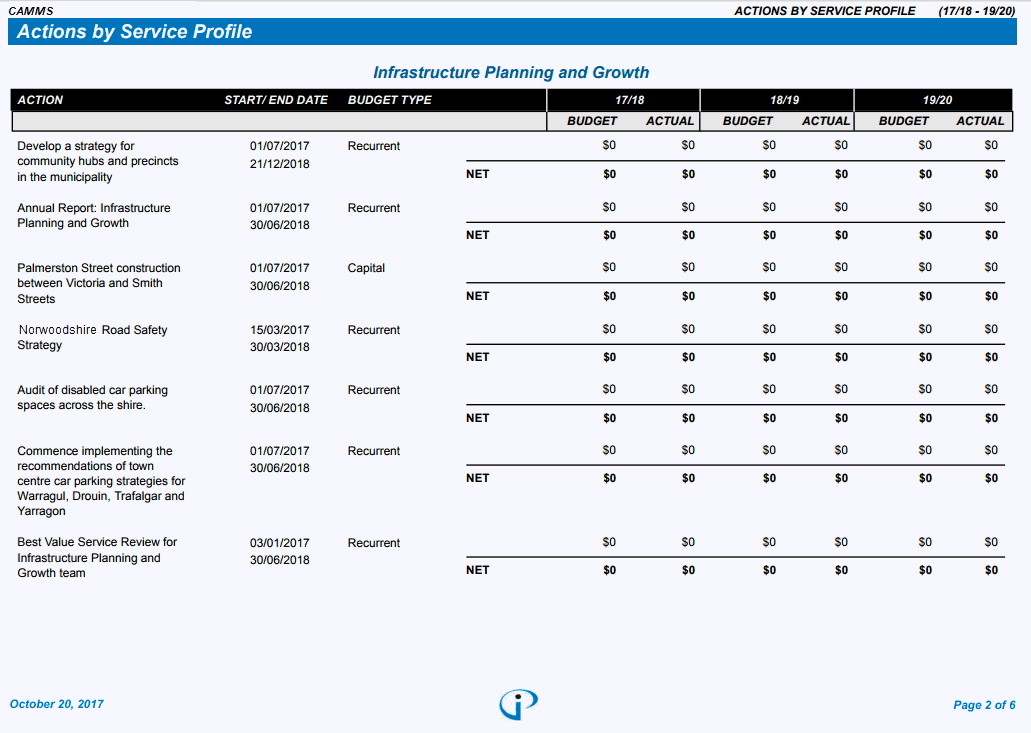
This report shows Actions and Budget information categorised by Service Profiles.
Following filters are available
|
Filter |
Description |
|
Business Unit |
Dropdown allows selection of Business Units (defined in Framework > Business Unit). Default selection is the ‘Show All’ Option. |
|
Service Profile |
Dropdown allows selection of a Service Profile (defined in Planning > Service Delivery > Service Profile). Default selection is the first Service Profile as per alphabetical order. NOTE: Can select only one Service Profile. ‘Select All’ option is not available. |
|
Reporting Year |
Dropdown allows selection of a Reporting Year. Default selection is the current reporting Year. |
Service Profile Name linked to the selected Business unit. will be displayed. For each service profile, the following information is displayed.
|
Fields |
Description |
|
Action
|
Displays the Action linked to the service profile (Defined in Action Detail area as Action) |
|
Start/End Date |
Displays the Start and End Date (defined within Service Profile Detail area) |
|
Budget Type: |
Displays the budget type of the Action (defined within Action Detail area) Budget Details (Budgeted and Actual Income and Expenditure details) of the selected period. (If the selected year is 17/18, the budget details for 17/18, 18/19 and 19/20 will be displayed) |
NOTE: Every new service Profile will start on a new page. The Business Unit selected is not displayed anywhere in the report.
Sample Output:
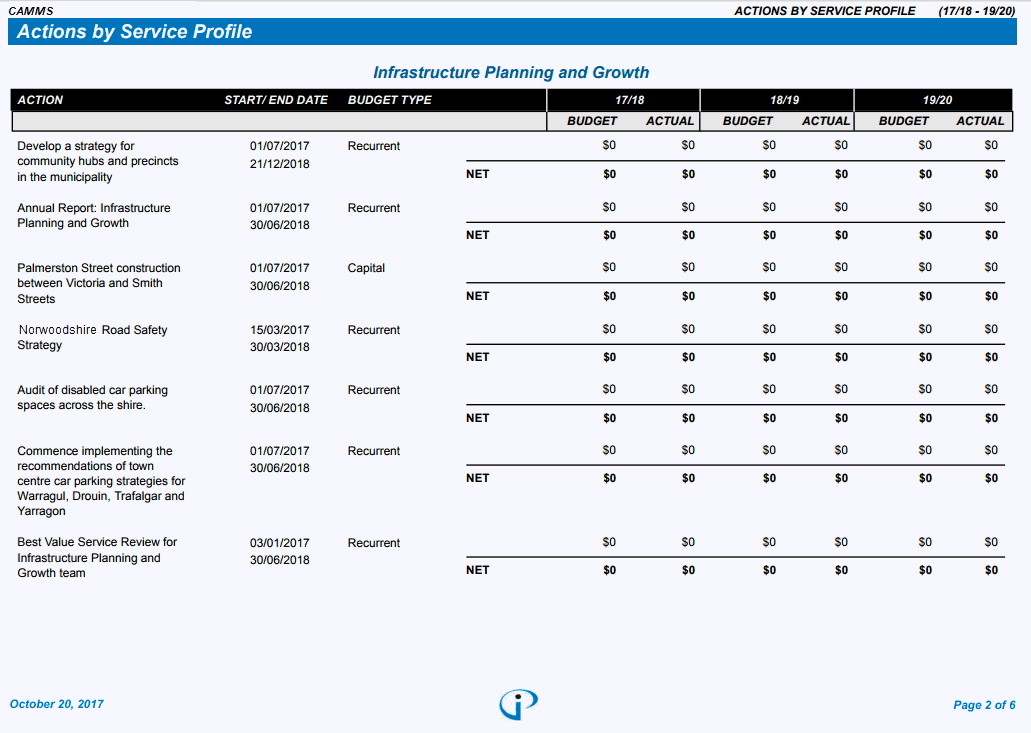
Copyright © 2014-2015 CAMMS Online Help. All rights reserved.
Last revised: September 04, 2018